Please Note:
The support ticket system is for technical questions and post-sale issues.
If you have pre-sale questions please use our chat feature or email information@mile2.com .

11% increase of cyberattacks in 2 years
Increases in Malware, Ransomware, and Phishing
Malware, otherwise known as malicious software, is an intrusive software. It is designed to damage or even destroy computers and their systems. Malware basically refers to any intrusive software developed by cybercriminals. Viruses, worms, spyware, and ransomware are all forms of malware.
Virus
Viruses are a subgroup of malware. A virus is malicious software attached to a document or file. Once that software is downloaded the virus can take effect. They are designed to disrupt a system’s ability to operate efficiently.
Worms
Worms are malicious software that quickly replicates and spreads to any device. A worm infects a device from a download file or a network connection before it multiplies.
Spyware
Spyware, unlike viruses or worms, runs secretly on a computer and reports back to a remote user. Spyware specifically targets sensitive information and grants access to predators. This way, they can steal financial personal information or reveal passwords.
Ransomware
Ransomware gains access to sensitive information within a system and prevents the user from accessing that information until a ransom is paid. Ransomware is often part of a phishing scam. When the attacker receives the payment, the data is unlocked. However, in some cases, not all of the data is returned even after the payment.
The Colonial Pipeline, a company responsible for bringing nearly 50% of the U.S East Coast’s fuel, faced a ransomware attack in 2021. This hack took down the largest fuel pipeline in the U.S and led to shortages across the East Coast all as a result of a compromised password. The password appeared on the dark web suggesting the employee maybe used the same password for an account that was previously hacked. One week later, a ransom note arrived demanding cryptocurrency and a lot of it. The entire pipeline was then shut down completely. All of this over compromising one password, something that was easily preventable.
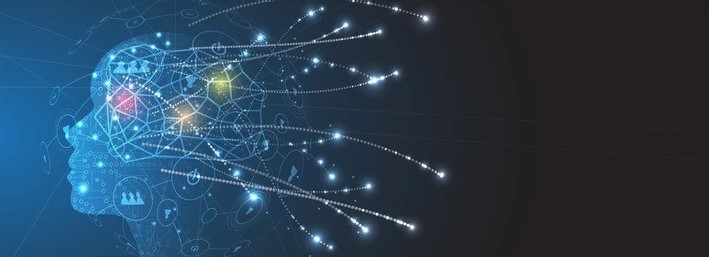
A phishing attack occurs when the attacker tries to trick an unsuspecting victim into handing over sensitive information like passwords, credit cars details, ect. Phishing attacks often arrive in the form of an email. These emails will disguise themselves as a legitimate organization such as your bank or another trusted unit.
In February of 2022, a man by the name of Benjamin was involved in a phishing scam. Benjamin attempted to deposit a $300,000 check at a Regions bank in Indianapolis. However, it was discovered that the check was illegally obtained through a phishing attack that targeted two Louisiana companies. Benjamin poses, via email, as a representative from one of the companies and convinced the same company to send a 300K check. When he attempted to deposit the check, it was marked at fraud, and he was jailed. However, 300K was still compromised.
Something as simple as opening the wrong link, downloading the wrong thing, or even using the wrong password can compromise your information. Enterprises end up paying huge fines or even going out of business because of a simple hack to their systems. However, there are things you can do to prevent cyberattacks.
The support ticket system is for technical questions and post-sale issues.
If you have pre-sale questions please use our chat feature or email information@mile2.com .